Games
How To Play Previous Games in Heardle Archive (2022)

Play Previous Games in Heardle Archive: Following Wordle’s exploding popularity, One of the spinoffs to appear on the internet included Heardle, a musical take on the original concept. If you’ve recently come across the daily music intro/song guessing game and want to play some of the more challenging puzzles, you can get access to the Heardle archives.
Heardle Archive Games – How to Play the Previous Puzzles?
Contrary to Wordle and Wordle, which was the only game with actual archives sites for players to play games from the past, There’s no such thing as Heardle. However, the old “change dates and times” technique is effective, so let’s look at ways to accomplish it.
READ MORE: Roblox Ro-Ghoul Codes (April 2022)
Learn to Play Past Heardle Games (Archive) on PC
Players must change the settings for Date and Time for older games to be played on both PCs and Android and iOS phones.
- Click on your Start menu on your Windows PC and enter Date.
- Then you’ll be taken there. Date and Timing Settings. You can also look for Settings in the menu bar at the start. Navigate to Time and language and then Date and Time.
- Now switch off the option to set the Time Automatically.
- Click on Change for the Date and Time manually and press to change it.
- Change your Date to an earlier date. So if the date is 21 April 2022, then make the Date 20 April 2022. You can confirm it by clicking Change.
- Go to heardle.app (reload the page if the page is open).
- If you follow the steps below, you should be capable of hearing the intro of a different track.
- Continue doing this, altering the dates to older ones that you can listen to and try to guess songs from the past.
Mobile users (iOS and Android)
Mobile players must manually alter the Time and Date by using these methods:
iOS
- Select settings > general > date and Time.
- Turn off the slider to set automatically.
- Change the Date to an earlier one.
- Open your Heardle site and begin listening to the intro song.
Android
The procedure may be different, but the general steps are similar.
- Start the Settings and look for Date.
- Click on Date and Time (which is usually under System Settings).
- Remove the option to set Time automatically.
- Enter an earlier date.
- Open your Heardle site and begin listening to the intro song.
READ MORE: Dark Nemesis Codes (April 2022)
All there is to know about the Heardle archive and how you can enjoy this game in an “unlimited” manner. Be sure to change your date/time back into the real-world Time you’re finished playing! If you’d like to learn the full story of Wordle and the other fascinating spinoffs, we’ve covered much in our review of Lazy Boom.




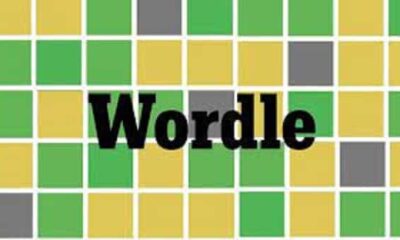

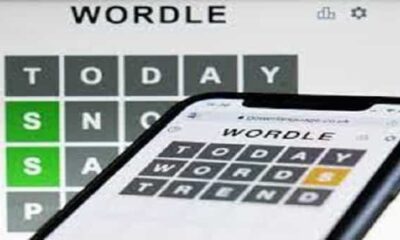



You must be logged in to post a comment Login