Games
How to Fix Invisible Enemies and Horse Bug in Elden Ring?

Invisible enemies and horse bug in Elden Ring: Elden Ring is an action role-playing video game. It has become hugely popular in the United States and worldwide. The game gets primarily positive feedback from the players.
Unfortunately, some players are experiencing the Invisible enemy and horse glitch, also known as the ReTerandil error, in Elden Ring.
Suppose you’re one of the sufferers of this problem. In that case, you can try to resolve it by following this troubleshooting method to the letter.
Though some players may believe it is a part of the game and that the makers have purposefully added such a challenging level, it is not. Yes! It’s merely a bug.
How to Fix Invisible enemies and horse bug in Elden Ring?
We’re hopeful that the developers are aware of the issue and will issue a patch fix as soon as possible. However, this problem occurs by a technical rendering bug in Elden Ring.
Usually, it attempts to render all nearby objects and monsters. The adversaries will be present.
But due to the rendering difficulties, players may not be able to see them. We’ve provided a few possible workarounds for you that should be useful.
1. Save the game and restart it.
If your in-game adversaries aren’t rendering correctly, save the current game session and restart the game to force them to render. Some of the affected players may find it helpful.
2. Open a previous save file.
It’s also possible that certain players’ consoles or computers lack an SSD (Solid State Drive). If this is the case, loading a previous save in the game may help resolve the character not rendering issue in some circumstances.
You will, however, lose your most recent in-game progress, but that will be worth more.
3. Tweak your graphics settings
Higher graphics in the game menu appear to unnecessarily strain your GPU and other system resources when rendering all Elden Ring objects.
Reducing your game’s graphical settings, on the other hand, may provide a significantly improved gameplay experience.
4. Run in a different place.
If you can’t beat invisible foes most of the time, you can always run to a new place to avoid them. So it’s a relief that the unseen adversary problem only affects a few spots.
5. Open a Mod file and run it.
If none of the above approaches work, be sure you execute a mod file using the instructions below.
- Visit the NexusMods website by clicking the link below and clicking on their Invisible bug fix for enemies section.
- Select the Files tab to download the update-bug-fix. If you require it, you’ll need to sign up for an account.
- Select Slow Download, and wait until the download file downloads complete.
- Make sure you extract the file into the folder you downloaded.
- Go through the Elden Ring install folder. [By default, it should be in C: drive/ProgramFiles/Steam/SteamApps/Common]
- Save the regulation.bin file to a different drive. Then delete the regulation.bin files from your game directory.
- Then step is to copy text copy the regulation.bin document from the folder you downloaded. (The one that comes from NexusModsThe one from NexusMods.
- Paste it into your Elden Ring Installation folder and again.
- After you have finished, launch Steam then plays the Elden Ring game offline to look for the issue.
However, this is all about fixing Invisible enemies and horse bug in Elden Ring. We’re sure this Elden Ring guide will help you. You can check them in our Games category for more guides and game news.






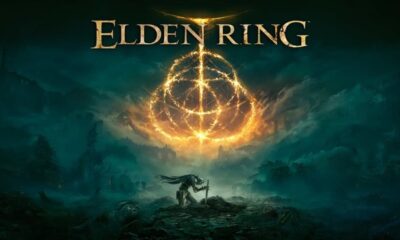







You must be logged in to post a comment Login